Modifying account settings
Go to the Account settings page. You can also access this page by opening the user menu in the top right hand corner, selecting Settings and then clicking the Edit button in the Account box.
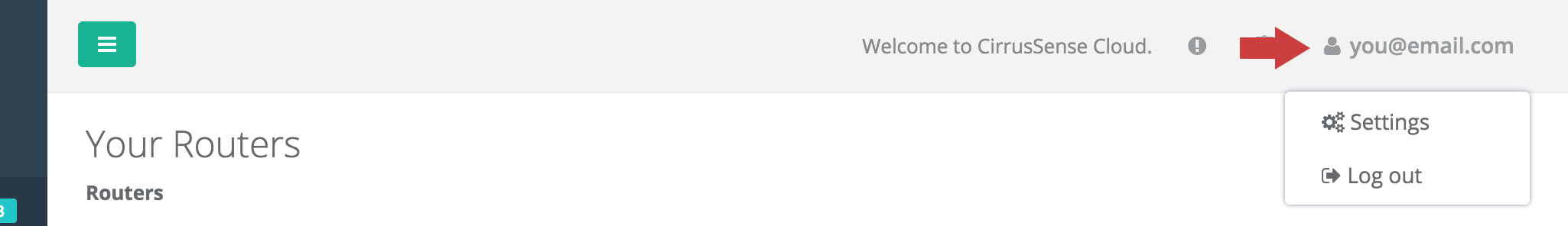
From this page, you can edit the following user profile data:
- Phone Number
- Time Zone
- Culture
The Time Zone and Culture settings are used to format dates, times and numbers into your native locale. You cannot change your CirrusSense Cloud username.

Click the Save button at the bottom of the page to save the settings.