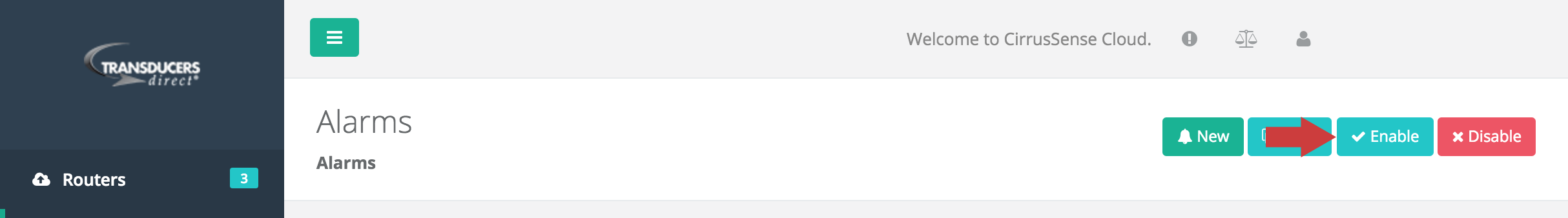Enabling or disabling alarms
There are multiple ways to enable or disable an alarm's notifications in CirrusSense Cloud. The sections below will walk you through each method.
Enabling/disabling a single alarm
When editing an alarm, you can use the notifications toggle switch to enable or disable a single alarm. More information on editing an alarm can be found here.
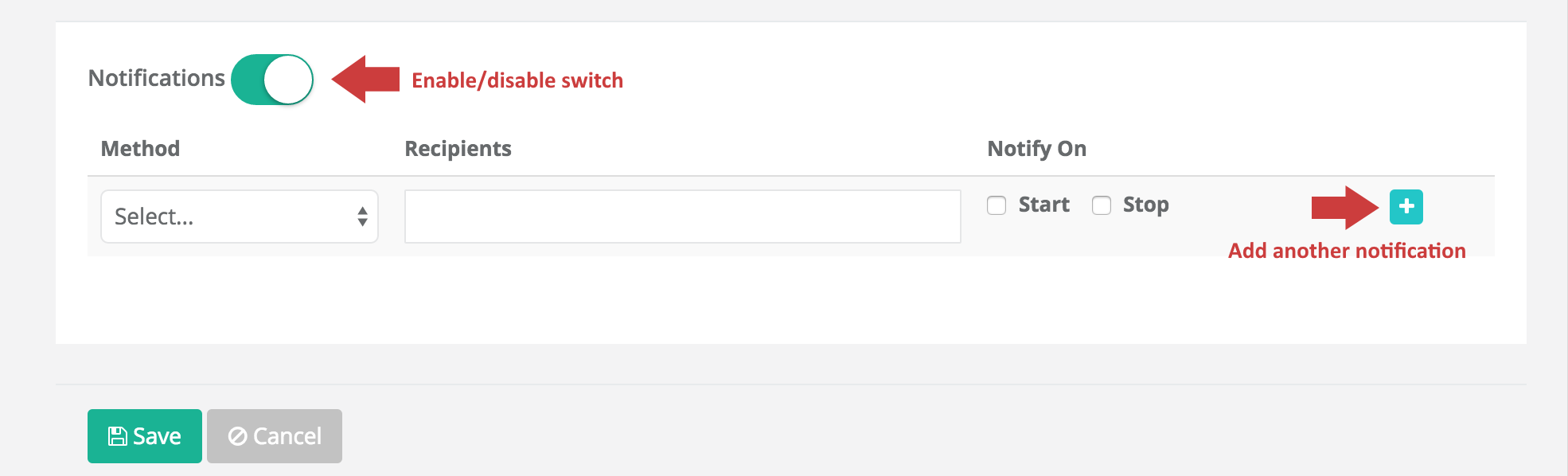
Disabling all alarms on a router
On the Your Routers page, under the Edit menu, there is an option to Disable Alarms associated to the current router.
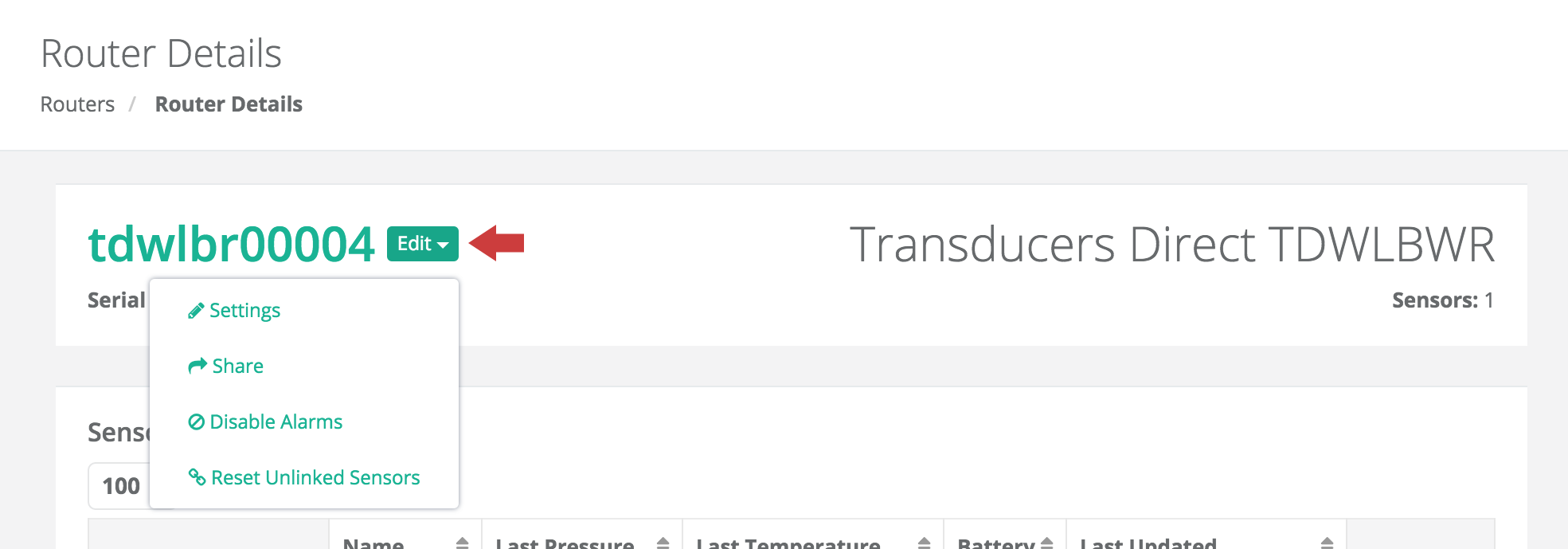
Enabling/disabling all alarms
On the Alarms page, there are Enable and Disable buttons on the top of the screen which will enable or disable all of the alarms associated to your account.