Registering a new router
To add a new router to your CirrusSense Cloud account, you will need your router's serial number, which is printed on the router's label.
Go to the Your Routers page and click the Add button to begin adding a new router to your account.
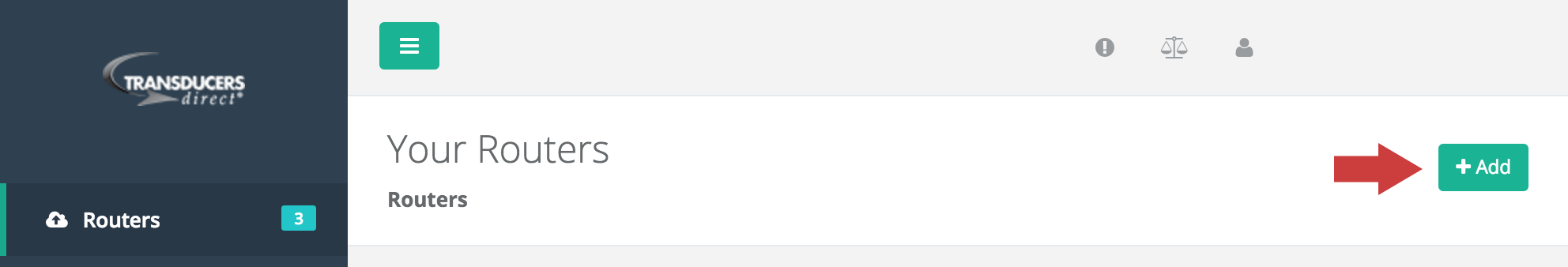
On the following screen, enter your router’s serial number in the box and click the Register button.
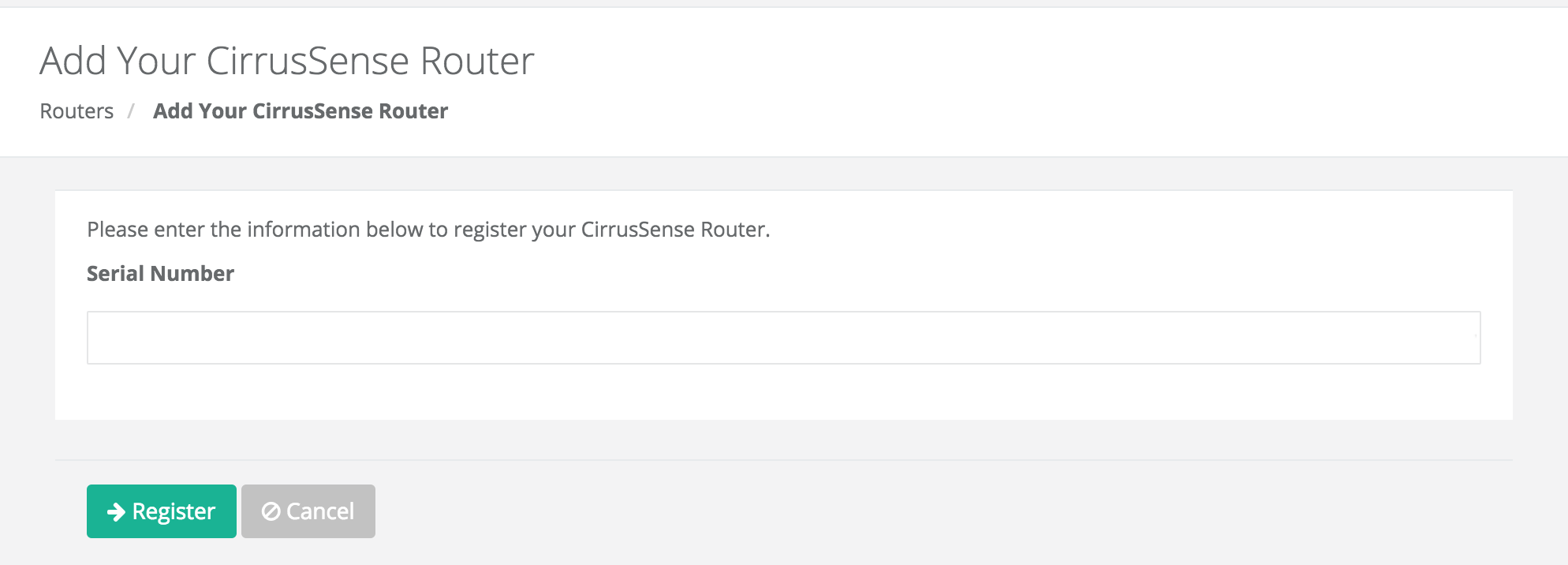
When you are returned to Your Routers page, your new router will now show up in the listing.