Change your password
Go to the Account settings page. You can also access this page by opening the user menu in the top right hand corner, selecting Settings and then clicking the Edit button in the Account box.
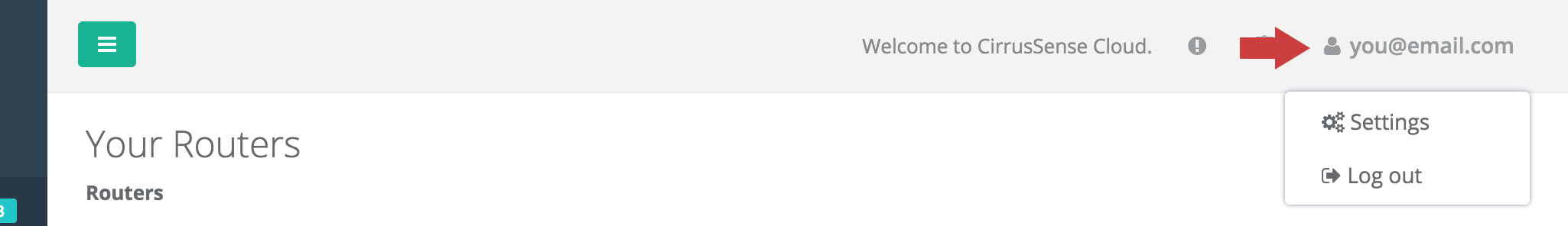
From this page, you will need to confirm your current password and specify a new password to complete the process.
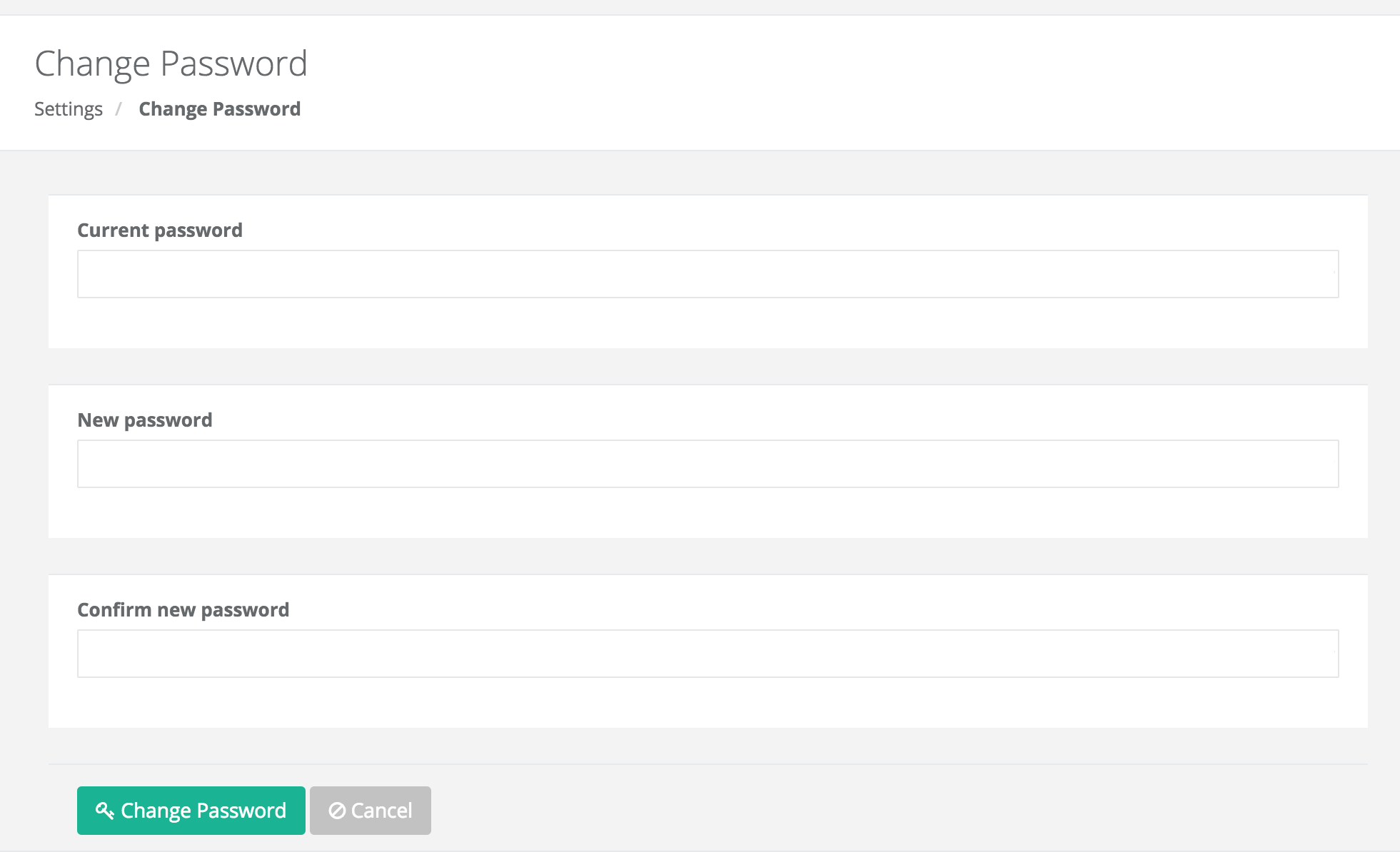
Click the Change Password button at the bottom of the page to complete the change. You will need this password to log in to your account the next time.