Router data export
The Router Data Export allows you to export data for your router to CSV or Excel format. To use the Router Data Export, go to the Reports page.
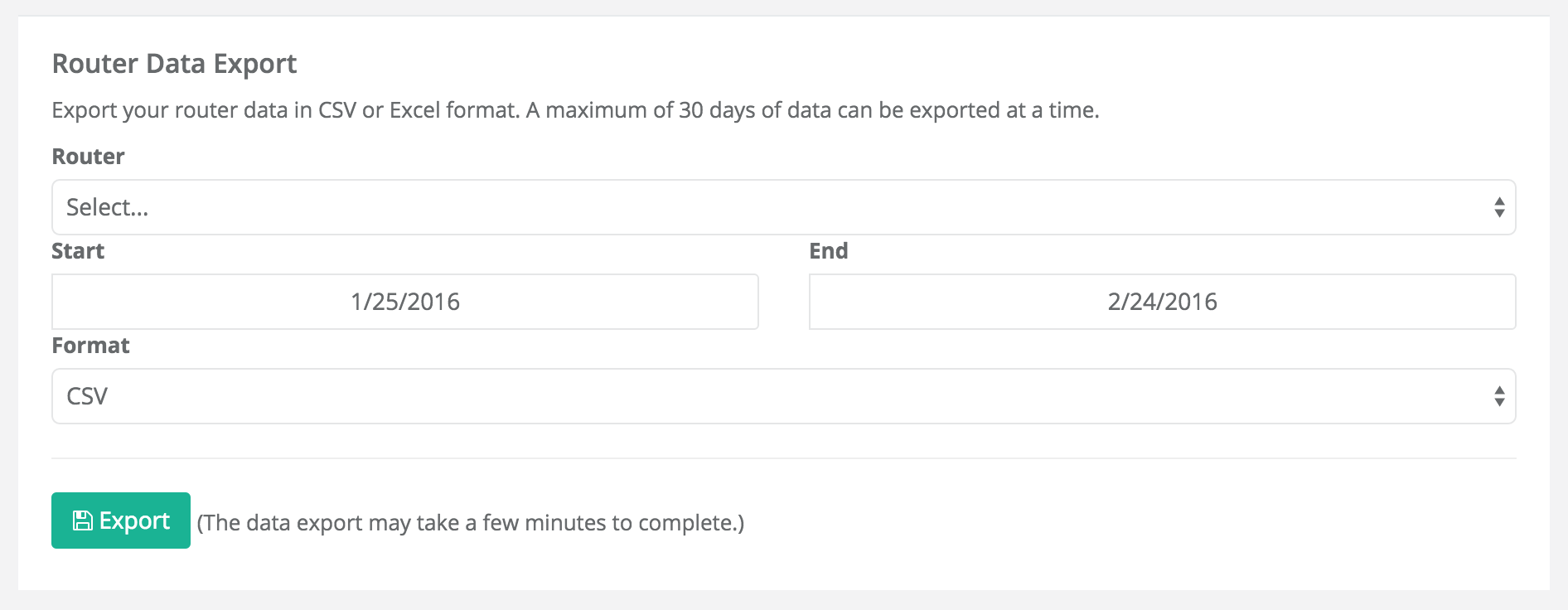
To generate the Router Data Export, you will need to provide some information:
- Router: The router for which you would like to export data.
- Start/End: The date range for which you would like to export data. Must be a maximum of 30 days.
- Format: Determines the format of the generated file. Either CSV or Excel.
When you have completed all of the fields, click the Export button at the bottom of the section to begin the export. The process can take a few minutes to complete.